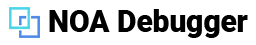Information
Displays information about the operating environment.
Note: Values that cannot be retrieved depending on the operating environment of the application will show "Not Supported".
Common Function
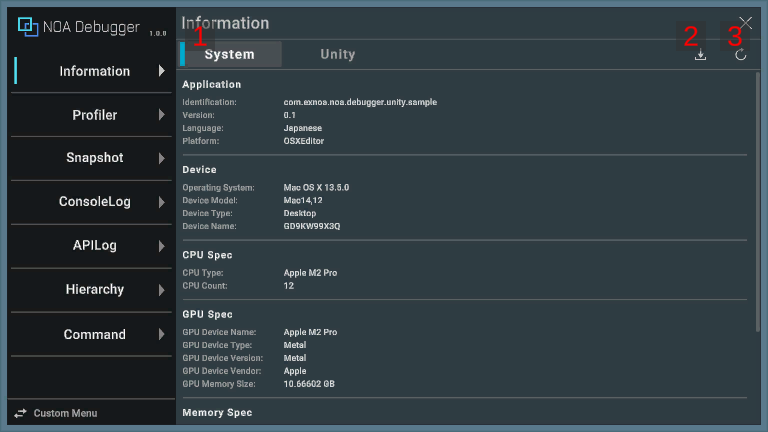
1. Tab Button
Switching between the [System] and [Unity] tabs will change the screen display. The default display is [System].
2. Refresh Button
Pressing [] button will refresh the information displayed.
3. Download Button
By pressing [] button, you can save the information of each tab locally.
Please refer to About Download for information on the download dialog.
System
Explains the information when the [System] tab is displayed.
Application
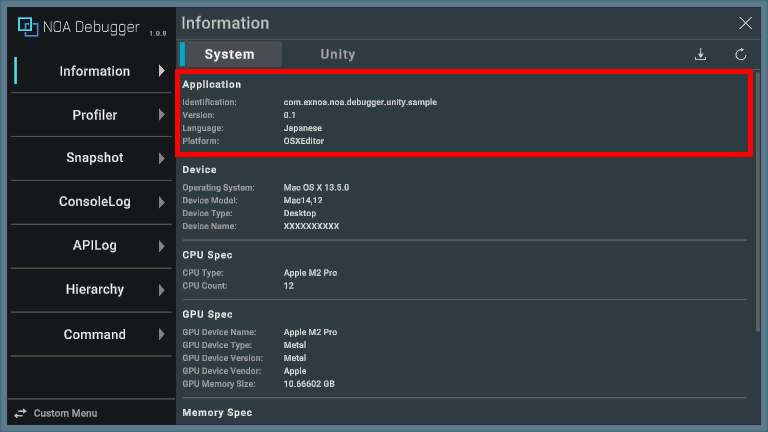
| Item | Description |
|---|---|
| Identification | Displays the product name of the running application. |
| Version | Displays the version number of the running application. This is information set in Unity's Project Settings. |
| Language | Displays the language information of the running OS. |
| Platform | Displays what platform the running application is operating on. |
Device
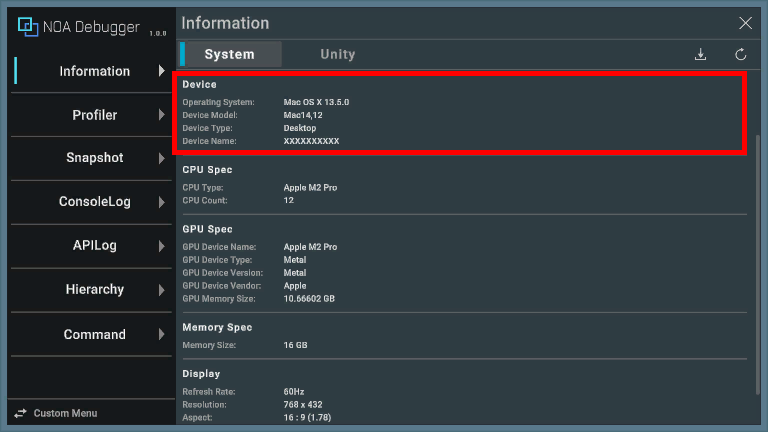
| Item | Description |
|---|---|
| Operating System | Displays the OS name and version of the device. |
| Device Model | Displays the model name of the device.For devices where the model name is not available, a general name such as "PC" is displayed. |
| Device Type | Displays the type of device. Please refer to here for device type. |
| Device Name | Displays the device name of the device. |
CPU Spec
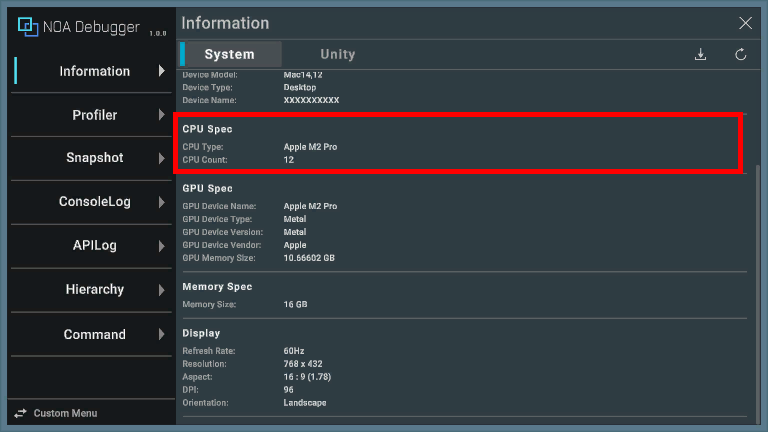
| Item | Description |
|---|---|
| CPU Type | Displays the CPU of the device. |
| CPU Count | Displays the number of CPU cores in the device. This is the number of "logical processors" reported by the OS. |
GPU Spec
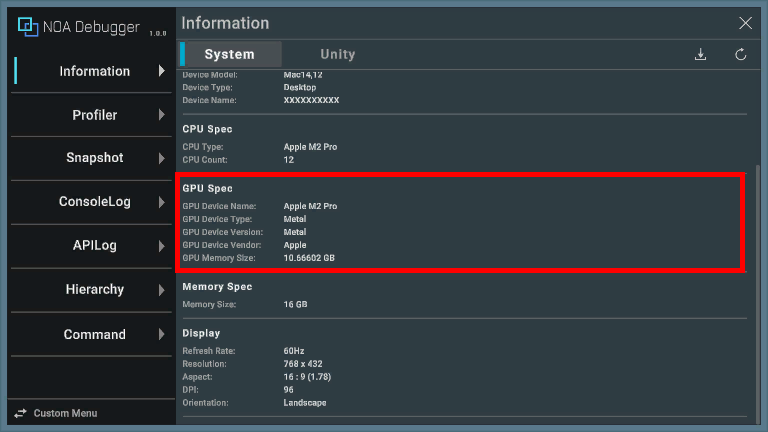
| Item | Description |
|---|---|
| GPU Device Name | Displays the GPU name of the device. |
| GPU Device Type | Displays the type of graphics API supported by the GPU of the device. |
| GPU Device Version | Displays the type of graphics API and the driver version supported by the GPU of the device. |
| GPU Device Vendor | Displays the vendor of the GPU of the device. |
| GPU Memory Size | Displays the memory capacity of the GPU of the device. |
Memory Spec
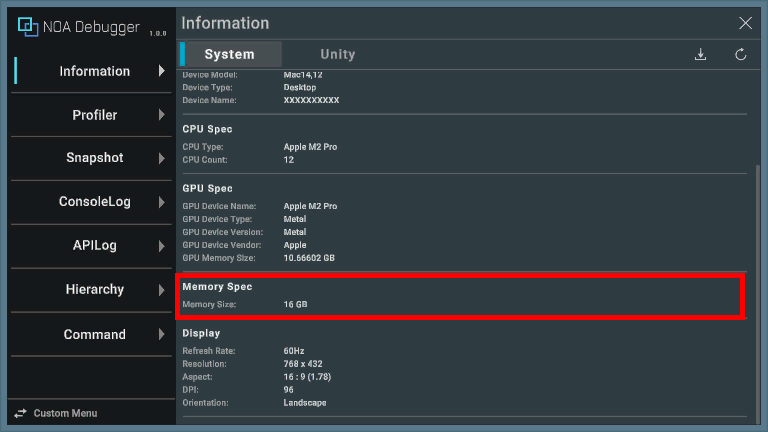
| Item | Description |
|---|---|
| Memory Size | Displays the memory capacity of the device. |
Display
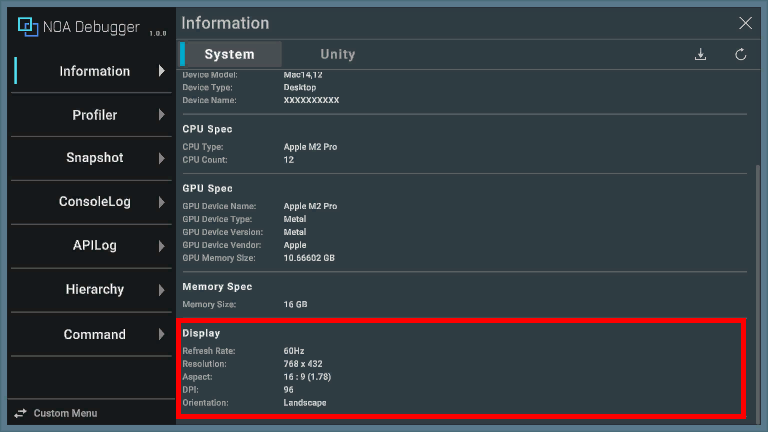
| Item | Description |
|---|---|
| Refresh Rate | Displays the refresh rate of the device. |
| Resolution | Displays the screen size of the device. |
| Aspect | Displays the aspect ratio of the device screen. |
| DPI | Displays the DPI of the device. |
| Orientation | Displays the screen orientation of the device. Please refer to here for the type of screen orientation. |
Unity
Explains the information when the [Unity] tab is displayed.
UnityInfo
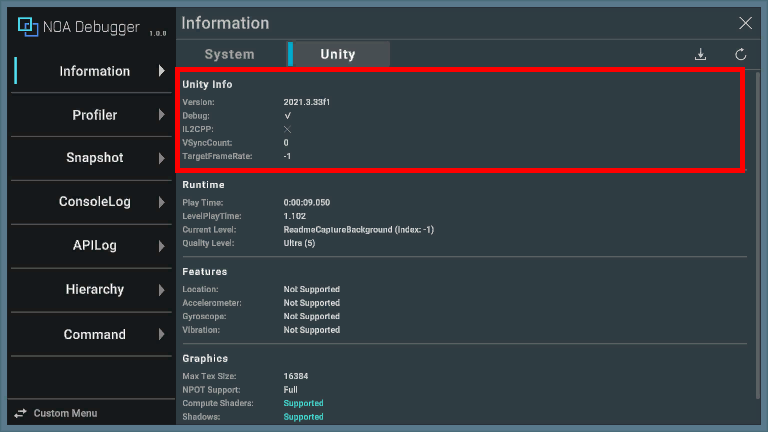
| Item | Description |
|---|---|
| Version | Displays the application version of Unity. |
| Debug | Indicates whether it is built in debug mode. Displayed as " |
| IL2CPP | Indicates whether it is built with IL2CPP. Displayed as " |
| VSyncCount | Displays the number of vertical sync waits between rendering frames. If it's 0, rendering is performed without waiting for vertical sync. |
| TargetFrameRate | Displays the target frame rate. If it's -1, it falls back to the default value specified per platform by Unity. |
Runtime
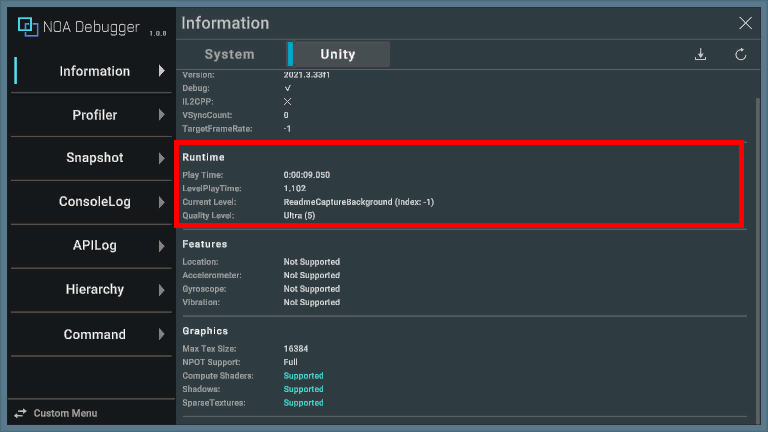
| Item | Description |
|---|---|
| Play Time | Displays the elapsed time since the application started. The elapsed time is displayed as "hours:minutes:seconds.milliseconds". |
| LevelPlayTime | Displays the time since scene transition. The elapsed time is displayed as "seconds.milliseconds". |
| Current Level | Displays the current scene and index. |
| Quality Level | Displays the quality level of graphics. |
Features
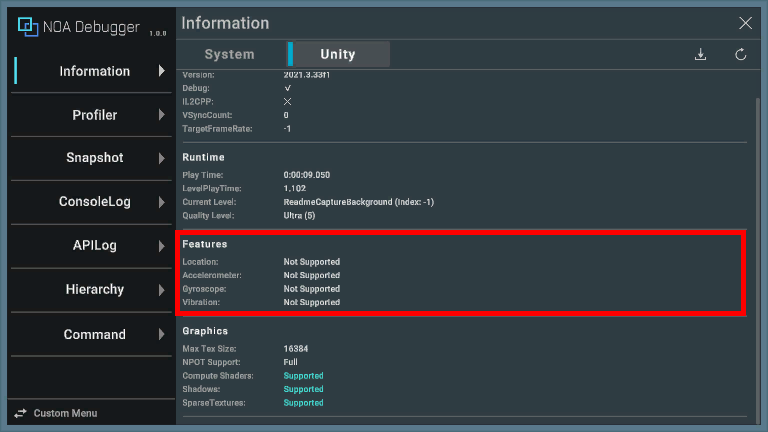
| Item | Description |
|---|---|
| Location | Indicates whether GPS can be used. |
| Accelerometer | Indicates whether the accelerometer can be used. |
| Gyroscope | Indicates whether the gyroscope can be used. |
| Vibration | Indicates whether haptic feedback via vibration can be used. |
Graphics
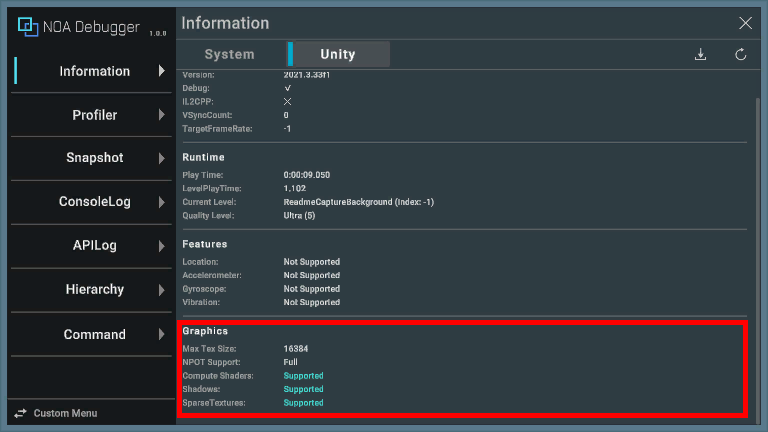
| Item | Description |
|---|---|
| Max Tex Size | Displays the maximum size of the texture supported by the device's graphics hardware. |
| NPOT Support | Displays how the device's GPU supports NPOT (non-power of two) textures. |
| Compute Shaders | Displays whether the device's GPU supports compute shaders. |
| Shadows | Displays whether the device's GPU supports built-in shadows. |
| Sparse Textures | Displays whether the device's GPU supports sparse textures. |