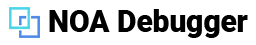About the Floating Windows
Screen UI Layout and Operation Method

1. Feature Name
Displays the name of the target function.
By dragging the function name, you can adjust the position of the floating window.
The position of the floating window is retained even if the app is restarted.
2. Size Toggle Button
By pressing the [▲] button or [▼] button, you can toggle the size of the floating window between large and small.
3. Main Content
Displays the content of the target function.
4. Hide Button
Hides the floating window by pressing the [×] button.